Click on "File->Preferences" or the "Settings" button in the main window to display the preferences dialog:
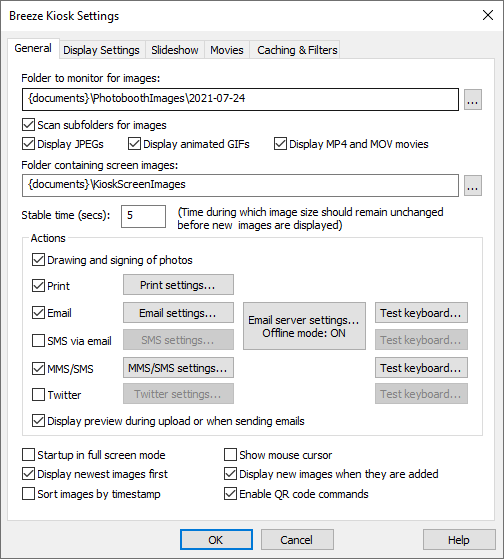
Click on the "General" tab to setup the folder to monitor for images and to specify which actions (printing, emailing, texting, posting to Twitter) are available to users.
Click on the "Display Settings" tab to specify the size and appearance of the main kiosk display.
Click on the "Slideshow" tab to setup a slideshow to run when the kiosk is not in use.
Click on the "Movies" tab to setup how movie and video files should be handled
Click on the "Caching" tab to adjust the number of images cached in memory. Use a larger cache for computers with lots of RAM or a smaller cache for computers with limited RAM.