You can setup Downloader Pro to automatically download files, delete the downloaded files, launch the custom application and exit when it is started up. To enable automation click on the File menu, select Preferences and click on the Automation tab. Then select the actions you wish to be automated.
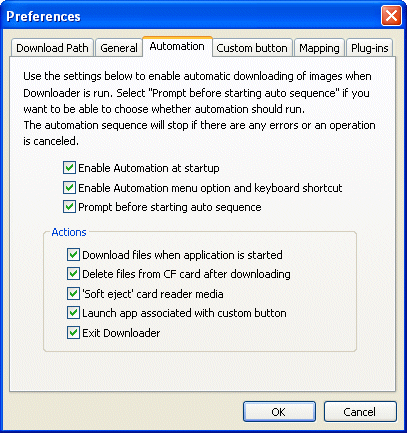
When automation is enabled a dialog is displayed when Downloader Pro starts up asking you whether you want to continue. If you press the "Yes" button Downloader Pro will start the automatic sequence. The sequence will stop if you cancel it or an error occurs. You can suppress the prompt by unchecking the "Prompt before starting auto sequence" checkbox.
Note: Automatically deleting files from you CF card might sound risky, but remember that Downloader Pro will never delete files from the card unless they have been downloaded successfully.