Use the folder renaming option to automatically organize your images as you download them:
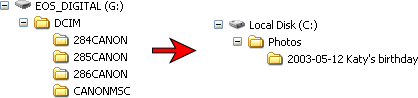
In the example above the source images are in three separate folders on the memory card and are downloaded to a single folder named with the date the pictures were taken and the subject. The subject can be entered using the "Job code" which can be setup to prompt you every time downloader is run:
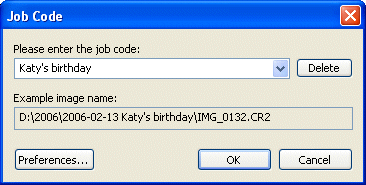
For this example the download directory was set to "C:\Photos\{Y}-{m}-{D} {J}"
{Y}-{m}-{D} expands to the year, month and day the photo was taken and {J} expands to whatever was entered for the job code.
See Download Preferences for details.