Overview
Breeze Kiosk is software to provide a touchscreen screen interface to allow users to view JPEG images, animated GIF images and MP4 videos and select them for printing, emailing, texting or uploading to their Twitter feed. It is designed to be used as a touchscreen kiosk and work with event software such as Breeze Systems' photo booth software.
Breeze Kiosk can display a slideshow of the photos when not in use. It can also be used to display a slideshow of photos from a photo booth on second monitor connected to the main photo booth computer.
An interactive hashtag print station can be created by using Breeze Kiosk with Hotfolder Prints. Hotfolder Prints provides tools to monitor a hashtag on Instagram or Twitter and automatically download the photos to the PC and format them ready for display on Breeze Kiosk.
Please note: Hotfolder Prints is a separate product which needs to be purchased separately.
System Requirements
Breeze Kiosk is designed to run on a computer or tablet with a touchscreen display and running a desktop version of Windows.
Operating Systems
It will run on the following desktop versions of Windows: Windows 10, Windows 8/8.1 or Windows 7
Please note: Breeze Kiosk only runs on desktop versions of Windows and cannot be used on tablets running Windows RT or on phones running Windows Phone
Processor and RAM requirements
Breeze Kiosk will run on low powered tablets such as the HP Stream 7" tablet, Asus Transformer Book, Lenovo Flex etc.
It will run on computers with Intel Atom and Celeron processors e.g. Atom Z3775 1.46GHz, Atom Z3735G 1.33GHz, Celeron N2807 1.58GHz
Breeze Kiosk will also run on computers with more powerful processors such as Intel i3, i5 and i7 and AMD processors.
The minimum RAM requirement is 1GB. The amount of RAM available may limit the number of photos that can be held in memory which could cause Breeze Kiosk to run slowly. If this is a problem please adjust the size of the image cache.
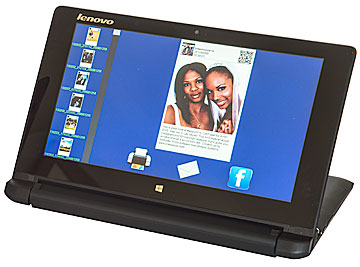
Warning: Some tablet PCs have a Windows button on the bezel around the screen. This button needs to be covered with tape or the frame holding the tablet to prevent users from accessing it. Pressing this button will cause the computer to display the Windows 8 start screen or Windows 10 menu and allow users to break out of full screen kiosk mode.
Suggested Computers
Breeze Kiosk does not need a powerful PC to run and can be used on low powered tablets such as the Microsoft Surface Go (Windows 10 not 10 S), Asus Transformer Book, Lenovo Miix 10, HP Stream and Toshiba Encore. It can also be used on more powerful tablets such as the Microsoft Surface Pro or convertible PCs such as the Asus Transformer Book Flip series computers, HP x360 series computers, Lenovo Yoga series computers. The only important requirements are that the computer is running a desktop version of Windows (e.g. Windows 10, Windows 8 or Windows 7) and has a touchscreen.
There are also many Windows tablets available ranging from low cost 7" tablets to more expensive tablets with larger screens such as the Microsoft Surface Pro. The 7" tablets with Intel Atom processors are powerful enough to run Breeze Kiosk with up to 500 photos, however, many of them have plastic screens which are easily scratched and may not be suitable for use at an event.