Right click on an image and select "Show Tokens..." to display the values of the main tokens used for the HTML page generator.
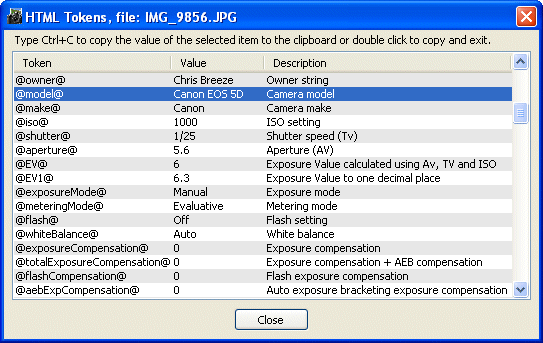
The value of a token can be copied to the Windows clipboard for pasting into other applications by first selecting it from the list and then typing Ctrl+V or by double clicking on the entry. Double clicking on the entry will also close the dialog