Evaluation Period
The unregistered version of BreezeBrowser Pro can be evaluated for up to 15 days and is fully functional during the evaluation period. At the end of the evaluation period only the first 12 images in a directory will be loaded and you must purchase a license from the Breeze System's website in order to continue using BreezeBrowser Pro.
Entering your registration code
If you have already purchased BreezeBrowser Pro and have received your registration email please run BreezeBrowser Pro and enter your name and registration code when the registration dialog is displayed. Then press the "Register" button.
Please enter both your name and registration code exactly as they appear in your registration email. You may find it easier to avoid mistakes by cutting and pasting your details from the registration email.
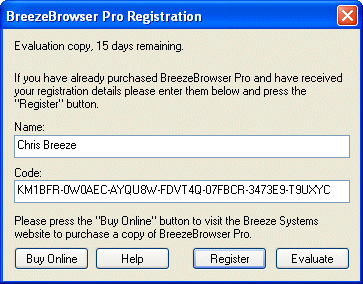
To purchase a licence for BreezeBrowser Pro please visit our website: http://www.breezesys.com/BreezeBrowser or press the "Buy Online" button to go directly to the online ordering web page. You will be sent an email containing your registration details when your payment has been received.
You can also display the registration dialog above by clicking on the "Help" menu and selecting "Register..." from the menu:
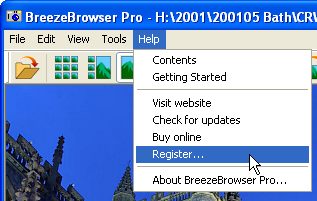
Click on "About BreezeBrowser Pro..." to display the version of BreezeBrowser you are running, your registration status and the date your registration key was purchased.
