Select "Print to File..." from the File menu to print individual images or contact sheets and output them to JPEG, PNG or TIFF images. In main view this option will output individual images and in the thumbnail or filmstrip views it will output a contact sheet of the selected images. It uses the same settings as Page Setup to format the output.
The following dialog is displayed when "Print to File..." is selected:
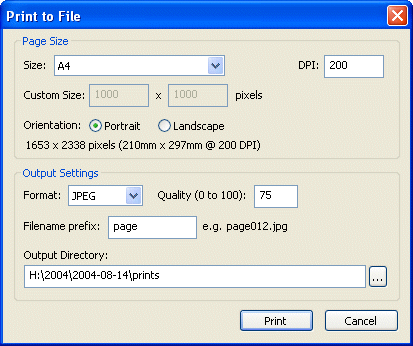
Select the page size from the Size drop down list. You can either select one of the predefined page sizes or select a custom size and enter its dimensions in pixels. Use the DPI setting to select the number of dots per inch - this is used to calculate the page size in pixels when using the preset page sizes.
Use the output settings section to specify the output image type (and quality for JPEGs), how the images will be named and where they will be stored. The default filename prefix is "page" which will name page 1 as "page001.jpg", page 2 as "page002.jpg" etc.
The default output folder is a folder called "prints" created in the same folder as the images.
The preset page sizes are stored in a data file called "page_sizes.dat" in the "print settings" folder in the BreezeBrowser Pro installation folder. This file can be edited using a normal text editor (e.g. wordpad) to add your own custom sizes. To add a new page size simply add a new <page...> line to the file:
<?xml version="1.0" ?>
<breezebrowser version="3.0">
<page_sizes>
<!-- widths and heights are in 1/10mm -->
<page width="2100" height="2970">A4</page>
<page width="1000" height="1500">10x15cm</page>
<page width="3048" height="4064">12x16</page>
<page width="2540" height="2032">8x10</page>
<page width="1270" height="1778">5x7</page>
<page width="1016" height="1524">4x6</page>
<page_sizes>
</breezebrowser>
The <page...> tag defines the page width in height in units of 1/10mm (1 inch is exactly 25.4mm or 254 tenths of a mm). The portion between the <page> and </page> tags is the value that will be displayed in the Size drop down list in the "Print to File" dialog.
e.g. A4 paper is 21cm wide and 29.7cm high (2100x2970 in tenths of a mm) and so the line defining it is: <page width="2100" height="2970">A4</page>